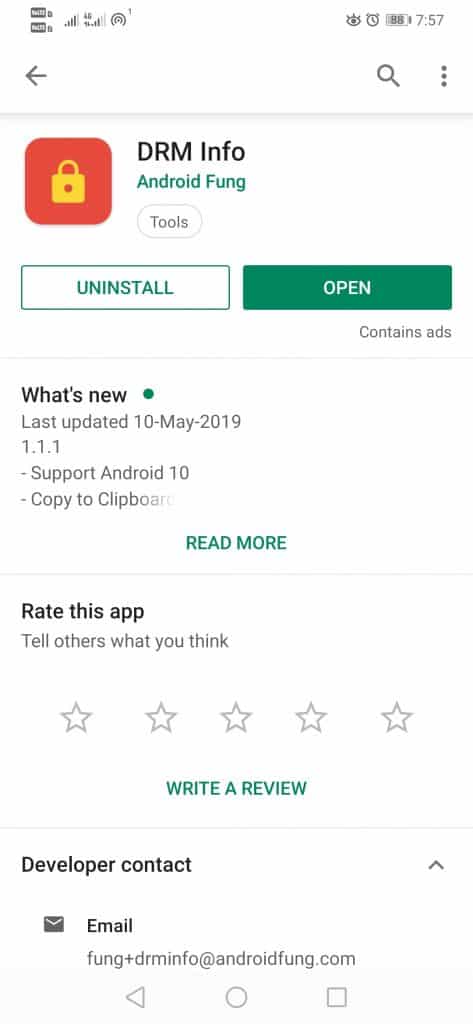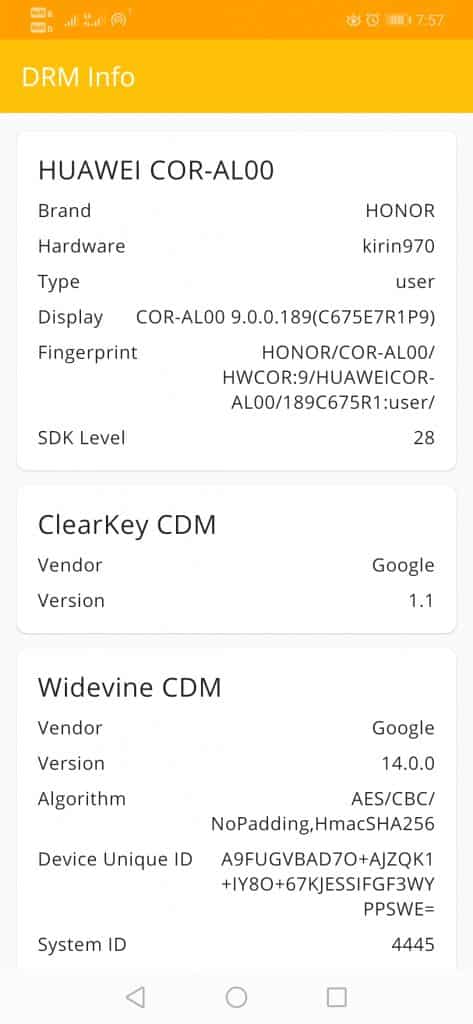We all know very well that the video streaming platforms like Netflix and others similar platforms are having huge success at the moment, not only for their contents in the form of movies, series, and documentaries that they offer to us but also for their additional features that are present in the official applications of these platforms.
Check If Your Android Smartphone Is Compatible With the Netflix HD
The video streaming platforms like Netflix and others similar platforms are having huge success at the moment, not only for their contents in the form of movies, series, and documentaries that they offer to us but also for their additional features that are present in the official applications of these platforms.
As if we focus on the case of the most popular and widespread platform like the aforementioned Netflix, the truth is that its developers have worked hard to ensure that the content it hosts can easily reach all types of users, devices, platforms, and operating systems.
Also Read: What is Streaming (Netflix, Amazon Prime Video, Twitch, etc.)?
Hence, in this post, we will simply talk about one of the most wanted features of Netflix for desktops and mobile devices. So, now without wasting much time let’s get started and simply explore the tutorial that we have mentioned below.
Despite the work and all the efforts carried out by the developers of the platform, in the correct reproduction of videos as such come into play other factors that are already uncontrollable.
As we referring to the type of connection or coverage available to its users at a given time, the resources available to the applications to function properly in some devices, or the specifications available to them, of course, the devices on which we usually play those movies and series.
Usually, many times we have seen that users complain that they are unable to play the videos in the highest quality offered by the platform on certain mobile devices. Basically, this happens when the device in which you are playing those is not compatible to play.
How to check if your Android device is compatible with the HD and HDR qualities of Netflix
The main reason for this incompatibility is due to the implementation of certain DRM in the application, hence, if your device does not have Netflix certification, then you can not see HD or HDR content on your device.
However, little by little the firm is also increasing the number of compatible products, in fact, it has just added more than 20 new ones, but not all of are compatible.
Hence, in case if you need to know whether your Android smartphone or tablet is compatible to play Netflix videos in HD and HDR qualities, we recommend you to visit this link, as it is official support center of Netflix itself.
In fact, here you will find two well-different sections called “Netflix in HD” and “Netflix in HDR”, where all the compatible devices are listed at the moment with each of the modalities discussed.
- Moreover, you can also download the DRM Info app, don’t worry, as it is a free app that you can find in the Google Play Store. The DRM Info app is basically, designed to check for the level of Widevine DRM certification on your Android smartphone or tablet.
- Once you downloaded the app, now simply open the app and check the Widevine Level. If you see the “L1” listed, then you are good to go with streaming all the high-definition content (HD and HDR both).
(Note: If your smartphone or tablet comes in the budget or lower mid-range category then you might see that your device is certified at the L3 level and you may not be able to play high definition contents like HD and HDR.)
- That’s it now you are done.
Also Read: Top 15 Best NetFlix Alternatives For Media Streaming
So, what do you think about this? Simply share all your views and thoughts in the comment section below. And if you liked this tutorial then simply do not forget to share this tutorial with your friends and family.